1. Workday
2. Work Study
3. Purchasing News
1. WORKDAY
As we complete the first calendar quarter using Workday, we would like to extend our gratitude to the entire Wesleyan community for their tremendous efforts. The successful transition to this new system would not have been possible without the dedication and hard work of our implementation team, Workday Ambassadors and all of the users of Workday. Your commitment and adaptability have been invaluable in ensuring a smooth(ish) adoption of Workday.
Please continue to utilize all of the training resources that are provided. We will provide various tips and tricks in this newsletter.
Speaking of the newsletter, the previous distribution utilized a Lyris list base on criteria generated from WFS (anyone who created a WFS Smartdoc plus department chairs). This new distribution is based on anyone who has the Workday role of “Cost Center Finance Specialist”. And that is our first Workday tip: Did you know you can see what roles you have by typing “My Roles” in the search field. You will either see “My Leadership Roles”, “My Supporting Roles” or both. However, it is also published on our website.
Gifts and Endowments
Feel like you are missing gifts or endowments from WFS? It may be that you are not seeing everything you have access to when you are on the Financial Reporting Dashboard in Workday. If you scroll down to the bottom of the gift and endowment report and press “View More”, this will take you to a report that shows you all the gifts and endowments you have security access to. If the prompt asks for the Organization, just enter your cost center.
2. WORK STUDY
During the implementation of Workday, the team discovered that Workday was not designed to accommodate the 60 percent “match” for work-study students that had been processed in PeopleSoft. The implementation team conducted an extensive evaluation, including in-depth discovery sessions with our consultants and with peer institutions, to explore potential alternatives.
Beginning in fiscal year 2025, all departments will be charged 100% of all student wages. In Workday, the operating funds for each department that employs students was provided with additional operating budget support equivalent to the actual work study match incurred in 2024. This change aims to provide greater budget certainty, as previously, departments faced challenges when a student’s work-study status changed during the year. To be clear, this does not mean the University is spending less on work-study.
For example, Department XYZ employed students who earned a total of $10,000 in fiscal year 2024. All of the student employees were eligible for work study and 60% of the wages were charged back centrally to federal work study. In Workday, Department XYZ was provided an additional $6,000 in operating budget so they have the same budgetary capacity to hire these students in fiscal year 2025.
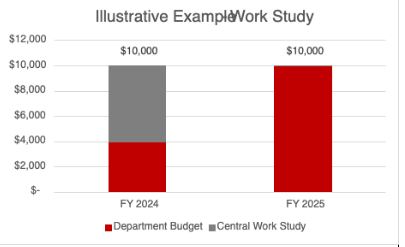
The implementation team considered alternative approaches; however, these alternatives required additional steps to be completed at the time of hiring and necessitated hiring managers being aware of the financial aid status of each student employee. To streamline budgeting, reduce processing steps, and protect the privacy of student employees, the implementation team decided this was the best approach in Workday.
Cost Center Managers and Budget Managers can find the additional budgetary support in the details of your departmental operating budget with the notation “FWS” for Federal work-study.
If you have questions regarding the additional budget allocated to your department, please contact financialplanning@wesleyan.edu. If you have any questions about hiring students, please contact campusemployment@wesleyan.edu.
3. PURCHASING NEWS
Please see attached Purchasing News


